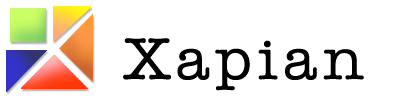Table of Contents
- Coding Week 1: May 30–June 5
- Coding Week 2: June 6–June 12
- Coding Week 3: June 13–June 19
- Coding Week 4: June 20–June 26 (Phase 1 Evaluation: June 26–30)
- Coding Week 5: June 27–July 3
- Coding Week 6: July 4–July 10
- Coding Week 7: July 11–July 17
- Coding Week 8: July 18–July 24 (Phase 2 Evaluation: July 24–28)
- Coding Week 9: July 25–July 31
- Coding Week 10: August 1–August 7
- Coding Week 11: August 8–August 14
- Coding Week 12: August 15–August 21 (Final Evaluation: August 21–29)
- Final Evaluations: August 22–August 29
Coding Week 1: May 30–June 5
- Start working on the implementation of Log template.
Coding Week 2: June 6–June 12
- Complete the implementation of Log template.
- Record the click data in the required format from Log template.
Coding Week 3: June 13–June 19
- Document the click data format.
- Generate Query file from the click data.
Coding Week 4: June 20–June 26 (Phase 1 Evaluation: June 26–30)
- Submit PRs for Phase 1 Evaluation.
- Discuss the prototype for DBN model implementation.
Coding Week 5: June 27–July 3
- Start the implementation of DBN model.
Coding Week 6: July 4–July 10
- Continue working on the implementation of DBN model.
Coding Week 7: July 11–July 17
- Complete the implementation of DBN model.
- Start testing the DBN model implementation and write automated tests.
Coding Week 8: July 18–July 24 (Phase 2 Evaluation: July 24–28)
- Complete the testing of DBN model.
- Document various components of the model and how to use the model.
- Obtain the relevance judgements dataset for training the DBN model.
Coding Week 9: July 25–July 31
- Train the implemented DBN model on relevance judgements dataset.
- Obtain the predicted relevance judgments on the Omega click data.
Coding Week 10: August 1–August 7
- Implement the mechanism to automatically generate Qrel file.
Coding Week 11: August 8–August 14
- Train the letor module on training file obtained from Omega click data.
- Use the letor module for displaying relevant search results on top of SERP.
Coding Week 12: August 15–August 21 (Final Evaluation: August 21–29)
- Keeping this week as buffer to accommodate delays in the planned schedule due to unprecedented events.
Final Evaluations: August 22–August 29
I will further clean my code and improve documentation. After consulting with my mentors, I’ll submit my code samples. This will mark the successful completion of my project.
Last modified
9 years ago
Last modified on 06/09/17 10:39:20
Note:
See TracWiki
for help on using the wiki.