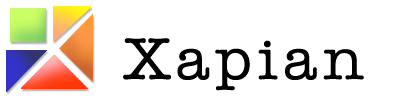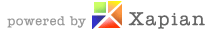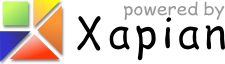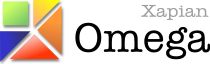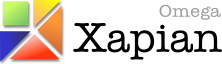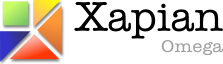Xapian logos, buttons and other graphics
Introduction
This page is a work in progress. The aim is to provide Xapian users with different versions of the Xapian logo and to facilitate/promote the creation of back-links to the Xapian web site.
The graphics on this page have not been endorsed by the Xapian project and none of these files should be considered as "official".
For now, use the Xapian logo or the "Powered by Xapian" logo which are used on this web site.
I wanted to add a "powered by Xapian" to my Xapian-based web site and it was hard for me to find how to do. In addition, existing logos did not suit me very well (see this thread).
I thought that having a page with graphics and logos that users can easily use (e.g. on pages like this one) would help to spread the word.
Notes:
- the text of this page contains [*notes like this one]: they are notes or questions intended to be removed by reviewers.
- some graphics are displayed on a grey background so I can distinguish images with transparent and white backgrounds.
Current logos
The original logo clip-art was drawn in a "Xapian logo competition" by a tweakers.net user and was provided to the Xapian project to use as a logo. [*Olly, could you complete if/when you have more details?].
Top-left logo used on the web site
png, white background.
"Powered by" button found on the Xapian users page
png, white background.
Jenny Black SVG version
Jenny Black then drew a nice SVG version of the clip-art:
New files
The graphics in this page are derived from this SVG version (I used Inkscape).
PNG version of the SVG file
Transparent background
- xapian-logo-square-16.png (png, 16x16 pixels, transparent)
- xapian-logo-square-32.png (png, 32x32 pixels, transparent)
- xapian-logo-square-64.png (png, 64x64 pixels, transparent)
- xapian-logo-square-128.png (png, 128x128 pixels, transparent)
White background
- xapian-logo-square-16-w.png (png, 16x16 pixels, white background)
- xapian-logo-square-32-w.png (png, 32x32 pixels, white background)
- xapian-logo-square-64-w.png (png, 64x64 pixels, white background)
- xapian-logo-square-128-w.png (png, 128x128 pixels, white background)
Modified SVG file for use on dark backgrounds
The original SVG file is intented to be used on light backgrounds. When used on a dark or black background, shadows are not visibles or are lost.
I've created a variation of Jenny's SVG file with light shadows instead of dark ones: xapian-logo-square-dark.2.svg
[* The correct name of this file should be "xapian-logo-square-dark.svg". The ".2" was added by trac after a "database is locked" error and I can't rename the attachment.]
Transparent background
- xapian-logo-square-dark-16.png (png, 16x16 pixels, transparent)
- xapian-logo-square-dark-32.png (png, 32x32 pixels, transparent)
- xapian-logo-square-dark-64.png (png, 64x64 pixels, transparent)
- xapian-logo-square-dark-128.png (png, 128x128 pixels, transparent)
Black background
- xapian-logo-square-dark-16-b.png (png, 16x16 pixels, black background)
- xapian-logo-square-dark-32-b.png (png, 32x32 pixels, black background)
- xapian-logo-square-dark-64-b.png (png, 64x64 pixels, black background)
- xapian-logo-square-dark-128-b.2.png (png, 128x128 pixels, black background) [* same ".2" problem]
Textual parts of the logo
Font
The textual parts of the current logos ("Xapian" and "Powered by") use the font ITC American Typewriter medium which is a commercial/copyrighted font by Linotype.
There was some discussion on the list about the use of this font in an open source project.
One option would be to give users an SVG outline of the text which is part of the logo so they don't have to install the font on their system. (James Aylett: What tends to happen is that the font files are licensed, and that license includes permission to create renderings).
Another, probably better, option would be to change the logo so it uses a freely available font (Olly Betts: I think it would be better to find a free (as in freedom not just as in beer) font. It doesn't necessarily have to look similar even, provided it looks good with the logo).
The problem, then, is to choose another font...
Adam Sjøgren suggested to use
- the Deja Vu family (descendants of the Bitstream Vera fonts) which is available under a free licence [* someone, please check]
- the fonts created for the Android phones which are available under the Apache License, Version 2.0.
I also tried some monospace fonts released under the Open Font Licence from SIL (OFL) or from Public Domain (PD):
- Inconsolata, OFL
- UMTypewriter, OFL
- Jura, GPL/OFL
- SMonohand, OFL
- RursusCompactMono, PD
Color of the text
The color of the word Xapian in the main logo is near black (#010101) but is grey (#666666) in the "powered by" logo.
The text "Powered by" is in light grey (#999999) in the "powered by" logo.
I've choosen to keep the black for the word Xapian and the light grey for the words "powered by".
Fonts test
In the original "powered by" logo, the text "powered by" is on the left on the logo, which gives a logo which is quite large.
In the following examples, the bottom of the "p" in Xapian is aligned with the bottom of the red triangle of the logo and the text "powered by" is left-aligned with the "n" of the xapian.
Original, created from ITC American Typewriter medium
DejaVu Sans
DejaVu Sans Condensed
DejaVu Sans Light
DejaVu Sans Mono
DejaVu Serif
DejaVu Serif Condensed
Droid Sans
Droid Sans Mono
Droid Serif
Inconsolata
UMTypewriter
Jura
SMonohand
RursusCompactMono
All fonts at once
You can download the big SVG file I used to produce these variations : xapian-text.svg.
Some variations
Xapian on black background
Light-shadows logo and text in white.
Omega
Blue button
Attachments (38)
- xapian-logo-square-16.png (843 bytes ) - added by 16 years ago.
- xapian-logo-square-16-w.png (780 bytes ) - added by 16 years ago.
- xapian-logo-square-32.png (1.8 KB ) - added by 16 years ago.
- xapian-logo-square-32-w.png (1.7 KB ) - added by 16 years ago.
- xapian-logo-square-64.png (3.9 KB ) - added by 16 years ago.
- xapian-logo-square-64-w.png (3.6 KB ) - added by 16 years ago.
- xapian-logo-square-128.png (8.5 KB ) - added by 16 years ago.
- xapian-logo-square-128-w.png (8.0 KB ) - added by 16 years ago.
- xapian-logo-square-dark.2.svg (8.6 KB ) - added by 16 years ago.
- xapian-logo-square-dark-16.png (811 bytes ) - added by 16 years ago.
- xapian-logo-square-dark-16-b.png (784 bytes ) - added by 16 years ago.
- xapian-logo-square-dark-32.png (1.9 KB ) - added by 16 years ago.
- xapian-logo-square-dark-32-b.png (1.8 KB ) - added by 16 years ago.
- xapian-logo-square-dark-64.png (3.7 KB ) - added by 16 years ago.
- xapian-logo-square-dark-64-b.png (3.8 KB ) - added by 16 years ago.
- xapian-logo-square-dark-128.png (8.3 KB ) - added by 16 years ago.
- xapian-logo-square-dark-128-b.2.png (8.1 KB ) - added by 16 years ago.
- DejaVu-Sans.png (9.4 KB ) - added by 16 years ago.
- DejaVu-Sans-Condensed.png (9.2 KB ) - added by 16 years ago.
- DejaVu-Sans-Light.png (8.6 KB ) - added by 16 years ago.
- DejaVu-Sans-Mono.png (9.3 KB ) - added by 16 years ago.
- DejaVu-Serif.png (9.8 KB ) - added by 16 years ago.
- DejaVu-Serif-Condensed.png (9.5 KB ) - added by 16 years ago.
- Droid-Sans.png (9.1 KB ) - added by 16 years ago.
- Droid-Sans-Mono.png (9.3 KB ) - added by 16 years ago.
- Droid-Serif.png (9.7 KB ) - added by 16 years ago.
- Inconsolata.png (8.5 KB ) - added by 16 years ago.
- ITC-American-Typewriter-medium.png (10.2 KB ) - added by 16 years ago.
- Jura.png (8.6 KB ) - added by 16 years ago.
- RursusCompactMono.png (9.3 KB ) - added by 16 years ago.
- SMonohand.png (9.9 KB ) - added by 16 years ago.
- UMTypeWriter.png (8.7 KB ) - added by 16 years ago.
- xapian-text.svg (131.1 KB ) - added by 16 years ago.
- blue-button.png (8.4 KB ) - added by 16 years ago.
- xapian-omega-1.png (9.2 KB ) - added by 16 years ago.
- xapian-omega-2.png (9.1 KB ) - added by 16 years ago.
- xapian-omega-3.png (9.3 KB ) - added by 16 years ago.
- xapian-on-black.png (9.0 KB ) - added by 16 years ago.
Download all attachments as: .zip