#723 closed defect (notabug)
failed to open xapian db
| Reported by: | GiulianoM | Owned by: | Olly Betts |
|---|---|---|---|
| Priority: | normal | Milestone: | |
| Component: | Backend-Chert | Version: | 1.2.23 |
| Severity: | normal | Keywords: | database |
| Cc: | Blocked By: | ||
| Blocking: | Operating System: | Linux |
Description
hi everybody, i'm here again. we have abandoned plesk. fresh server without plesk, only centos 7.2, xapian 1.2.23, php 5.6.21. we are trying to use xapian with chamilo 1.10.4, which has a dedicated plugin functioning with all previous version of xapian and chamilo too. we know there are some issue in chamilo-xapian-plugin but they occur during using xapian, not in install phase. now the issue: xapian installed with php, it is visible in the chamilo system, but it seems no xapian db exists and cannot create it in the chamilo-plugin-xapian folder. "Error: Failed to open the search DB" where "search DB" is the db folder passed by chamilo plugin to xapian db object. maybe some permission, but that folder is writable, maybe some missing setting for folder db, as xapian is installed in default mode we assume, as in docs, it is using chert db backend, but where does it create the default folder for db? execpt what can be related specifically to chamilo, is there other setting/configuration that we can missed or can do? thanks
Change History (3)
comment:1 by , 10 years ago
| Resolution: | → notabug |
|---|---|
| Status: | new → closed |
comment:2 by , 10 years ago
thank you James 1) chamilo put its db in plugin/searchdb folder, i know that 2) this is the golden question, i'm searching on because it is for me too the point of connection between chamilo and xapian 3) i'm quite sure that all permission are ok, but i'll re-check to be completely sure, as it seems to me too the real root of my issue, as when "failed to connect/open file..." appears.
i know that maybe it is more a chamilo issue than xapian issue, but in the spirit of communities i'm asking help here as i've done in chamilo forum to have the help from all the best experienced people in their field. this can help me to reduce the field of research for the problem and solution
thank you also for your quick answer, not usual in general forums.
comment:3 by , 10 years ago
i confirm the closure of ticket. it was a permission setting not accepted. now it is working fine except other little issues. not sure they're related to xapian, maybe more concerned with chamilo plugin. the issue: search result empty
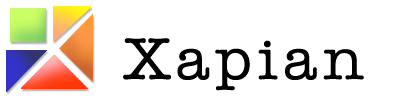
Xapian has no fixed location for storing its databases; applications (such as Chamilo) that use Xapian specify where the database should live on disk. There are three things I'd look for:
This is in any case an issue to do with Chamilo (either documentation or a bug at their end) rather than Xapian.