Opened 16 years ago
Closed 16 years ago
#494 closed defect (fixed)
No Flint Database found at path ...
| Reported by: | Adam | Owned by: | Olly Betts |
|---|---|---|---|
| Priority: | normal | Milestone: | |
| Component: | Library API | Version: | |
| Severity: | normal | Keywords: | |
| Cc: | Blocked By: | ||
| Blocking: | Operating System: | All |
Description
I've installed Xapian and Xabian-bindings for python and I keep getting this error.
Traceback (most recent call last):
File "manage.py", line 11, in <module>
execute_manager(settings)
File "/usr/lib/python2.5/site-packages/django/core/management/init.py", line 438, in execute_manager
utility.execute()
File "/usr/lib/python2.5/site-packages/django/core/management/init.py", line 379, in execute
self.fetch_command(subcommand).run_from_argv(self.argv)
File "/usr/lib/python2.5/site-packages/django/core/management/base.py", line 191, in run_from_argv
self.execute(*args, options.dict)
File "/usr/lib/python2.5/site-packages/django/core/management/base.py", line 218, in execute
output = self.handle(*args, options)
File "/home/webdev/web/virtualenvs/polaris/lib/python2.5/site-packages/djapian/management/commands/index.py", line 168, in handle
rebuild(verbose, per_page, commit_each)
File "/home/webdev/web/virtualenvs/polaris/lib/python2.5/site-packages/djapian/management/commands/index.py", line 130, in rebuild
indexer.update(None, after_index, per_page, commit_each)
File "/home/webdev/web/virtualenvs/polaris/lib/python2.5/site-packages/djapian/indexer.py", line 223, in update
database = self._db.open(write=True)
File "/home/webdev/web/virtualenvs/polaris/lib/python2.5/site-packages/djapian/database.py", line 20, in open
xapian.DB_CREATE_OR_OPEN,
File "/usr/lib/python2.5/site-packages/xapian.py", line 2804, in init
_xapian.WritableDatabase_swiginit(self,_xapian.new_WritableDatabase(*args))
xapian.DatabaseOpeningError: No flint database found at path `/home/webdev/web/virtualenvs/polaris/polaris/djapian_db/djangobb_forum/post/djangobb_forum.index.postindexer'
Change History (1)
comment:1 by , 16 years ago
| Component: | Other → Library API |
|---|---|
| Resolution: | → fixed |
| Status: | new → closed |
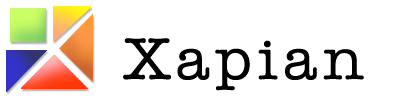
After discussion on IRC: this was being caused by a permissions problem - the user which Django was running under didn't have permission to create files in the specified directory.
Also, the error message should be clearer with 1.2: under a 1.2 release, the error message would have been of the form:
DatabaseLockError: Unable to get write lock on <dir>: Couldn't open lockfile: Permission denied