#395 closed defect (incomplete)
Xapian binding make check failed on java binding: wrong architecture, UnsatisfiedLink
| Reported by: | Yeung William | Owned by: | Olly Betts |
|---|---|---|---|
| Priority: | normal | Milestone: | |
| Component: | Xapian-bindings | Version: | 1.0.14 |
| Severity: | major | Keywords: | |
| Cc: | LarsR | Blocked By: | |
| Blocking: | Operating System: | Mac OS X |
Description (last modified by )
I got the following failure when I try to build xapian-bindings
Making check in .
make check-TESTS
Exception in thread "main" java.lang.UnsatisfiedLinkError: /Users/goodwill/build/xapian-bindings-1.0.14/java/native/.libs/libxapian_jni.jnilib: no suitable image found. Did find: /Users/goodwill/build/xapian-bindings-1.0.14/java/native/.libs/libxapian_jni.jnilib: mach-o, but wrong architecture /Users/goodwill/build/xapian-bindings-1.0.14/java/native/.libs/libxapian_jni.jnilib: mach-o, but wrong architecture
at java.lang.ClassLoader$NativeLibrary.load(Native Method)
at java.lang.ClassLoader.loadLibrary0(ClassLoader.java:1881)
at java.lang.ClassLoader.loadLibrary(ClassLoader.java:1798)
at java.lang.Runtime.loadLibrary0(Runtime.java:823)
at java.lang.System.loadLibrary(System.java:1047)
at org.xapian.XapianJNI.<clinit>(XapianJNI.java:44)
at org.xapian.Stem.<init>(Stem.java:60)
at SmokeTest.main(SmokeTest.java:42)
FAIL: SmokeTest.class
=======================================
1 of 1 tests failed
Change History (14)
comment:1 by , 16 years ago
| Description: | modified (diff) |
|---|
comment:2 by , 16 years ago
I don't know how as well... could that task generate a bit more debug info so I could give you more detail report? My environment is 10.5.8 Mac OS X on Intel Core2Duo CPU.
comment:3 by , 16 years ago
You could try:
file /Users/goodwill/build/xapian-bindings-1.0.14/java/native/.libs/libxapian_jni.jnilib
If that doesn't help, I'm not sure. James may know and will hopefully chip in.
comment:4 by , 16 years ago
That file command should output something like:
/Users/goodwill/build/xapian-bindings-1.0.14/java/native/.libs/libxapian_jni.jnilib: Mach-O bundle i386
I'd want to also find out if there's anything in /Users/goodwill/build/xapian-bindings-1.0.14/java/built/ (I have libxapian_jni.jnilib and xapian_jni.jar there, although the former may disappear during a successful build run of 1.0.14).
comment:5 by , 16 years ago
the latter file is there, not the one with lib*. Anything I can help finding out from there?
comment:7 by , 16 years ago
Hmm weird... file xapian_jni.jar xapian_jni.jar: Zip archive data, at least v2.0 to extract
comment:9 by , 16 years ago
If this is still an issue, can you try running file on the .jnilib? My guess is that java needs either 32 or 64 bit code in the .jnilib and the other is built by default - if so, this isn't hard to work around.
If you've already resolved this, please let us know (and ideally also how you resolved it!) so we can close this ticket.
comment:10 by , 16 years ago
Ping - can you try running "file" as requested in comment:3 (on the .jnilib, not the .jar)?
comment:11 by , 16 years ago
| Resolution: | → incomplete |
|---|---|
| Status: | new → closed |
No response to multiple requests for further information, so resolving as "incomplete".
If anyone can reproduce this and is able and willing to supply the requested information, please do so and we can reopen this ticket.
comment:12 by , 16 years ago
Perhaps you already did this, but you should make sure that the .c files for the JNI library are compiled with '-arch x86_64' because the newer Java 1.6 on mac is a 64 bit binary, and to link in code it must be compiled for that. The error message says that it can find the file, but that there is no matching binary code to load, which suggests that it has been compiled to the default 32 bit arch. BTW, since OSX has fat binaries, it is ok to compile in many different archs, both 32 and 64 bits, and x86 and ppc.
comment:13 by , 16 years ago
| Cc: | added |
|---|
larsr: Yes, that was what we were trying to establish - running file on the .jnilib should report what
If you have Mac OS X and can reproduce this, it would be great to actually fix this issue if you're willing to help.
comment:14 by , 16 years ago
Um, I got cut off somehow.
"running file on the .jnilib should report what architecture(s) it was compiled for"
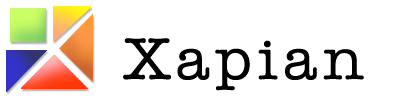
It would be useful to know what architecture it has built libxapian_jni.jnilib for, and what architecture it was expecting it to be. I don't know how to do that on OS X though.